
Search engine optimization (SEO) is one of the most important strategies to ensure you have good search results. If you don’t choose the right keywords on your website, you’ll face challenges driving the right type of traffic and generating high-quality leads.
Strong SEO/website optimization starts with building the right keyword list. But if you’re a SEO newbie, doing keyword research can be overwhelming.
Here we outline 6 ways to do your keyword research and develop a perfectly optimized website:
1. Brainstorm – What Is Your Website About?
A major component while doing keyword research is to understand what your website is about and the purpose it serves. Start by making a list of the important topics, products, and services on your website. What is your website about and what information do you provide? It’s not only important to understand what information already exists on your website, but also what you would like to add in the future. So, add in topics and ideas that you plan to create pages around eventually.
Perhaps most important of all, you want to think about your website from your customers’ perspective:
- What type of information would your customers find useful?
- What kind of common questions are they trying to answer?
- Which search terms and words do you think they would use to find your website using Google?
These ideas will serve as the starting point for your keyword research.
2. Look at What Your Competitors Are Doing
There is a reason why sites rank at the top page of Google for certain search queries. They have a well-targeted keyword list and optimized web pages. Check out your top competitors and see where they rank for keywords you have on your list. You’ll not only get an idea of the types of keywords they are using and how they are optimizing their website, but you can also get great keyword ideas for your website.
Look at these elements when analyzing your competitors for keywords to get ideas:
- Title tags
- H1 and H2 headers
- How often they use a certain keyword on a page
- Keyword variations a.k.a long-tail keywords
3. Think Semantically
Google search engine results page (SERPs) provides you with a wealth of information you can use to build out your keyword list. They provide you with related searches, common questions people ask, and other information you can use to do your keyword research.
For example, if you were to search “Digital marketing agencies in Toronto” Google would provide you with suggestions for related topics and keyword ideas:
These terms may be useful to add to your keyword list. They can also give you a sense of the types of related searches users are performing.
4. Identify the Keywords People Already Use To Find Your Website
Another great source of keywords for your website is your website itself. Use Google Analytics, or Google Search Console to see which keywords users are already inputting to search for your website. Look at your website pages and identify keywords for which your landing pages are already ranking. Understanding the terms people are already using to find your website can help you focus your keyword strategy.
5. Break Down Your Research into Keyword Buckets
The keywords for your website will fall into several categories or buckets. They typically fall into alignment with your website structure and the sections you have on your website. These buckets can be:
- Products or product categories
- Services you offer
- Locations
Using the digital marketing example from before, you might have keyword buckets for the types of digital marketing services you offer. For example,
- Search engine marketing (SEM)
- SEO (Search Engine Optimization)
- Conversion Rate Optimization(CRO), and so on
There will be one main keyword for each bucket. You will then place other related keywords under the corresponding category to build out your list. When your list is complete, you will have a series of keyword lists for each section of your website.
It could look something like this:
6. Mapping Out Your Keywords for SEO Friendly Website
Use your keyword buckets to map keywords onto your landing pages. Ideally, you’ll want to assign one main keyword per page on your website. For example, you would assign the keyword “SEO company Toronto” to your main SEO (Search Engine Optimization) page. Do this for all the main keyword buckets and you will have a detailed keyword list that will help improve your SEO as well as website optimization.
Mapping could look something like this:
Page: Digital Marketing
URL: https://www.themarketinggarage.ca/toronto-digital-marketing-agency/
Top keyword: Digital marketing agency
Secondary keywords: Digital marketing agency Toronto, marketing companies Toronto
Do this for each page on your website so you will have a clear focus on what the page is about and the keywords you want to use on the page.
Want to get found on Google? The Marketing Garage is an award-winning Toronto digital marketing agency that has extensive experience in getting you fame, found, and fans with a mix of effective digital marketing strategies. We help businesses in many different sectors across North America fix their online marketing and branding. Our data-driven mix of SEO and online marketing process is like no other.
How else can Digital Marketing help you?
Learn MoreAre you ready to have a conversation?
Talk To UsMore digital marketing tips on our blog

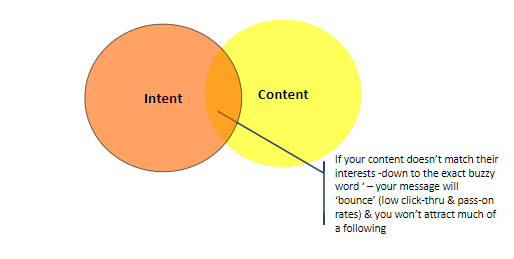
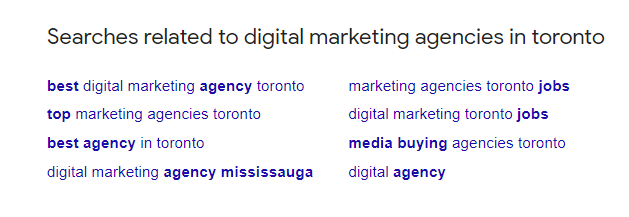
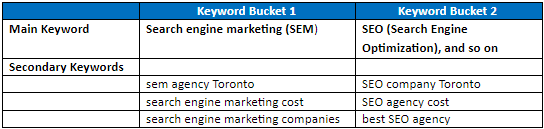


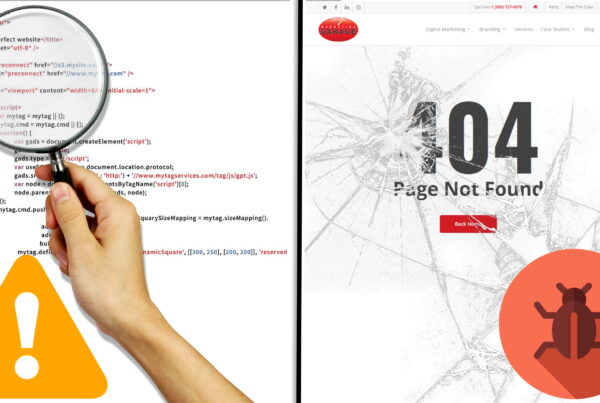


One Comment