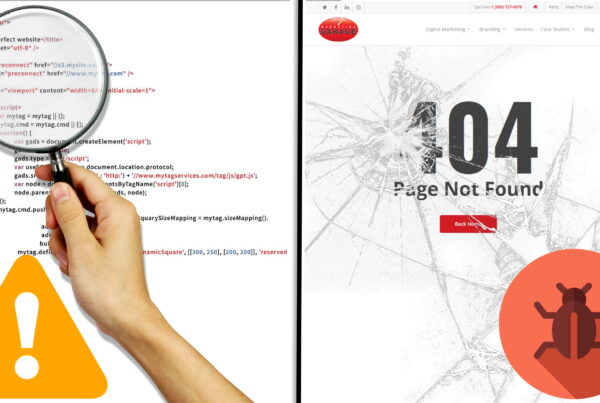Devising the right marketing strategy can be overwhelming. With so many different offline and digital marketing options available, businesses and even marketing companies themselves are often left to wonder whether their marketing efforts are really worth it.
In 2018, Google Adwords accounted for the largest portion of digital ad spend in the US with 38.6%, so it’s no wonder that it’s usually one of the first places advertisers look. Google Adwords campaigns, especially Google Search, can be very effective when used and optimized strategically. However, as a digital marketing agency, we frequently come across poorly optimized campaigns that are wasting significant portions of their budget.
Are Google Search PPC Ads Right For Your Business?
We find that Search advertising’s greatest strength can also be its weakness when used incorrectly. Unlike Google Display or Facebook ads which target based on general interests or demographics, Search advertising offers you the ability to show ads to people who are actively looking for your product or service. However, this stronger targeting often causes clicks to have a higher cost which may not be worth it in your category. As a Toronto marketing company, we’ve found that paid Google Search ads are most effective when your customers know what they want, and least effective when they are used in a disruptive way such as building awareness for a product or category that your target customers don’t know exists.
Another risk for Google search advertising is the higher comparable cost-per-click compared to other options, which causes poorly targeted ads to be even more ineffective. For example, if I’m trying to rent out storage, someone looking for “storage” could be looking for cloud storage, computer storage, household storage, or storage units. It’s very unlikely that someone actively looking for one service will drop everything they are doing to purchase a different service. For additional tips, read our blog Why Are My Google Ads Wasting Money.
Now you’ve done your research and you’re considering taking a crack at creating your very own Google Search pay-per-click campaign. Before you start, consider following a checklist. One of the best ways to avoid common missteps is to stick to the basics, and there’s no better way to create a well optimized campaign than to follow a thorough checklist.
1. Setting Up Your Campaign
Campaign groups are the top level of organization within Google Ads and offer many settings that are not available at the ad group level such as location targeting.
- Select the type of campaign you want to run (Google Search, Google Display, YouTube, etc.) and what results you want to see from the campaign (website visits, app downloads, etc.)
- Create multiple campaigns to help organize similar ad groups
- Ex. For different verticals or industries you would like to target
- Create a separate campaign for each campaign type, each business location (for a multi-location business), or each sub-brand.
- Set your daily budget
- Create separate campaigns if budgets need to be different.
2. Setting Up Your Ad Groups
Ad groups should be used to group together similar themes of keywords, ads, and landing pages.
- Create a separate ad group for each page that you want your users to land on
- Ex. If one group of ads has a different landing page than another group, separate them into two different ad groups
- Create a separate ad group to organize similar keywords
- Having similar keywords within ad groups decreases costs and helps to increase your quality scores
3. Selecting Keywords To Target
What separates Google Ads from other forms of digital advertising is the precision of targeting. Instead of just targeting by demographics or interests, Google allows you to reach people who are actively looking for a product or service. This level of precision may come at a higher cost compared to other forms of advertising, which is why it’s essential to be as specific in your keyword targets.
- Select the right form of keyword targeting for your goals (broad matching, modified broad matching, phrase matching, exact matching)?
- We recommend avoiding broad match targeting whenever possible since this form of targeting is most likely to cause you to buy unintended keywords.
- For more help selecting keyword targeting, check out our blog Why Are My Google Ads Wasting Money? where we discuss each type of bidding strategy and how they work.
- Create a negative keyword list
- We recommend adding negative keywords for words with double meanings (example: cloud storage, self storage, storage chest).
- Continually build your negative keyword list.
- Each month take the time to check the Search Terms tab to find and remove low value terms
- Select your keyword bid
- We have found that the best value is generally to bid for the 2-3 position, however there are exceptions to this rule.
- Try and use long-tail keywords
- Longer keyword phrases generally provide a better ROI since these phrases are more specific and indicative of someone who’s further along in their purchase decision-making process.
4. Write Unique And Compelling Ads
What makes your business unique? What are your competitors saying? The best performing ads will use clear, strong, and specific propositions that are effectively supported so that they are believable.
- Make sure your ads are using keywords
- Google will bold the term that’s searched, helping your ad stand out from the rest. This also helps improve your quality score, reducing costs.
- Write specific ads that include numbers
- More often than not, ads that use real numbers or proof will outperform general statements. For example: “Rent Affordable Storage Near You” vs. “Rent Storage From $99, 8 locations near you”
- Capitalize each word in the ad
- This is a common best practice that helps your ads stand out, increasing click-through-rates.
- Run multiple ads
- A/B testing new ideas is key to improving performance over time. Aim to rotate 2-4 ads if possible.
5. Use Ad Extensions
Ad extensions give you the ability to add additional information to each ad. They also increase the size of your ad, helping it stick out from the rest and increase click-through-rates. Although there’s an ever growing list of extensions, below is a recommended list to start with.
- Call Extensions: This is important if a call is valuable to your business.
- Location Extensions: This connects to your Google Maps listing to show your address. These extensions also allow you to place an ad within searches for Google Maps.
- Callout Extensions: These extensions allow you to highlight other competitive advantages for your business.
- Price Extensions: This is important in categories where price is valuable.
- Structured Snippet Extensions: These are helpful for listing your most popular services or product offerings.
- Sitelink Extensions: This extension allows you to list links to commonly visited pages. For example, if you were a bank you may consider listing rates, products, branches, etc.
6. Optimize Additional Settings
When fine-tuned, these settings will increase performance.
- Set your ad schedule to optimize for the time of day
- Schedule your ads for when your target audience are most likely to be searching. This includes time of day and days of the week.
- Select or exclude audience interests
- This can be valuable if your industry generates interest from an unintended audience. For example, as a marketer, we would remove people looking for jobs or education since they are unlikely to be looking to hire a marketing company.
- Optimize for age
- Consider removing ages that don’t fit your target.
- Make sure your ads are being evenly rotated
- If you’re looking to run a true A/B test, it’s important to give every ad a chance to be seen evenly
- Set effective location targets:
- In addition to considering your campaign goals, consider using site analytics to narrow your target to more effectively reach the highest converting locations.
- Select which platforms you want your ads to appear on i.e desktop mobile, tablet
- You have the ability to boost bids on either platform.
7. Link Your Google Ads Account To Google Analytics
Using Analytics to evaluate and refine your campaign is key to success. By linking together Google Analytics and Google Ads, you will have access to additional metrics and options such as how much of your site traffic came from your Search ads and more.
- Linking Google Ads To Google Adwords:
- In Google Analytics, click Admin and navigate to the property you want to link
- In the PROPERTY column, click Google Ads Linking
- Click + NEW LINK GROUP
- Select the Google Ads account you want to link, then click Continue
- Turn linking ON for each view in the property in which you want Google Ads data
- Click Link Accounts
- Consider creating a remarketing audience list within Google Analytics
- This allows you to track the actions of people who have clicked your ads or visited your website, giving you the option to better reach and tailor messages to these audiences. This option is located in the Audiences section of the Admin panel.
How else can Digital Marketing help you?
Learn MoreAre you ready to have a conversation?
Talk To UsMore Advice From a Toronto Marketing Company
The Marketing Garage is an award-winning Toronto digital marketing company that has extensive experience in cultivating effective digital marketing strategies. We help businesses in many different sectors across North America fix their online marketing and branding. Our data-driven mix of SEO and digital marketing process is like no other.