
Paying to boost your post will always be the fastest way to get your content noticed on Instagram, but implementing a post scheduler can help you gain a foothold on the explore page algorithm. Consistency is key on Instagram. You need to post regularly to build your following and keep people coming back. Ramping up your post volume also increases your opportunities to get found.
“Using an Instagram scheduler allows you to visually plan your feed, ensuring your posts are cohesive, do not clash, and keep any patterns or themes intact on your profile.” – Nicola Cronin
As a Toronto digital marketing agency, we know that finding the time to keep your Instagram feed filled with fresh and engaging content is no easy task. Sourcing and editing images, creating an effective caption, and ensuring you target the right audience takes time.
Scheduling Instagram posts is an effective strategy to ensure you are regularly publishing fresh content and reaching your audience.
The Advantages of Scheduling Instagram Posts
Life gets busy. Or you might simply just forget to post. When you schedule posts, you’ll still have content going out. Here are some of the benefits of scheduling Instagram posts:
- Save time
- Regularly reach your audience
- Create content strategically
- To execute a long term strategy
- To create consistency across your feed
Choose a Platform
The ability to schedule Instagram posts is relatively new. You can now do it from your desktop. You just need to choose a platform. There are countless to choose from. Some of the most popular include:
- Hootsuite – The most popular social media management platform with an easy to use interface
- Sprout Social – A paid service providing management tools that help to build deeper connections
- Creator Studio – Facebook’s one-stop content management tool for Instagram and Facebook
- Later – Simple social media management app for creatives that want to focus on their visuals first
- Buffer – Often compared to Hootsuite, Buffer offers a more streamlined approach to social media
No two platforms are the same. You may need to try a couple to find the one that offers all the features you need to effectively manage your social campaigns.
How to Schedule Instagram Posts
Scheduling posts requires similar steps regardless of the platform you use.
- Plan your campaign: Create the concept for the content you want to create. Are you creating copy for a full-scale campaign? For a series of one-off posts? What imagery do you want to use? How often do you want to publish content? Will it have a theme? Once these questions are answered, create a schedule for your content to be published.
- Create the content: Schedule a day or two to compile a batch of content for your feed. This is a lot more time efficient than trying to come up with new content ideas daily.
- Edit photos/videos: Choose the photos and videos you’ll use for your feed. Edit the content and upload it so you have easy access to it. Just make sure the content is original.
- Create captions: Write the headlines and captions that will be used for your posts. Plan the hashtags and mentions you intend to use.
- Edit the copy: Review all your content. Make sure it communicates the message you want to send and is in alignment with your strategic objectives.
- Schedule your posts: Upload your media, add the captions, mentions, and hashtags, and select a future time to publish the post.
Repeat these steps to bulk schedule a large volume of content to fill your feed.
How to Maximize Instagram Post Scheduling
Here are some quick tips to get the most out of scheduling Instagram posts:
- Try auto-scheduling: Many platforms offer an auto-scheduling feature. They will publish your post at an optimal time to help your post get the most engagement.
- Research scheduling times: Research your audience and industry to identify the best time to post on social media. Your schedule can have a big impact on engagement. For example, scheduling a post at 3 pm may be much more effective than posting at 12am.
- Don’t schedule too far in advance: Scheduling posts in advance has many advantages but trying to schedule too many posts in advance can create issues. Content could become stale, outdated, and no longer relevant.
- Continue to post and curate normally: Scheduling posts is a great way to keep your feed active, but it’s not a complete substitute for curating and publishing timely content. When you schedule posts and publish fresh content, you’ll have a great mix of volume and relevance.
- Review and adjust: Check the analytics to see what is working and what is not. Adjust your Instagram content strategy as you learn more about the type of posts that provide you with the best ROI. Remember, content that performs better than average acts as a good reference for what to post next.
Don’t Be Afraid to Try New Things
Testing your audience with different schedules is okay. As long as you are sticking to a relatively simple formula like our Toronto digital marketing agency, it doesn’t hurt to stray from your main format every once in a while. You may gain a potentially larger following by doing so. Just don’t go overboard and confuse your audience with too many new ideas.
By following this guide you should have everything you need to time manage a large platform on Instagram. Now get out there and start creating!
The Marketing Garage is an award-winning Toronto digital marketing agency that has extensive experience in cultivating effective digital marketing strategies. We help businesses in many different sectors across North America fix their online marketing and branding. Our data-driven mix of SEO and online marketing process is like no other.
How else can Digital Marketing help you?
Learn MoreAre you ready to have a conversation?
Talk To UsMore digital marketing tips on our blog

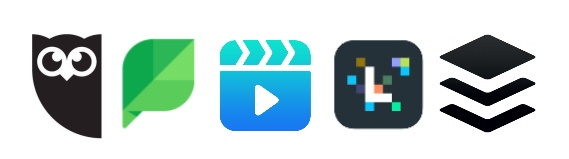

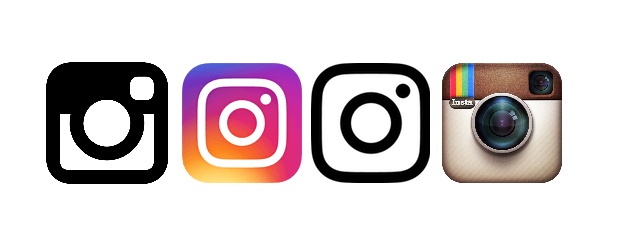


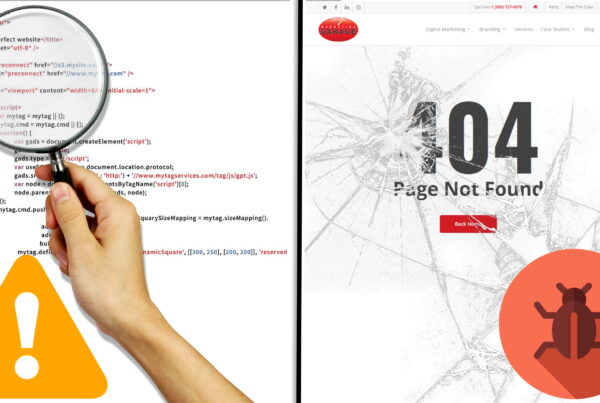


3 Comments